How to Set Up Russian letters in Windows
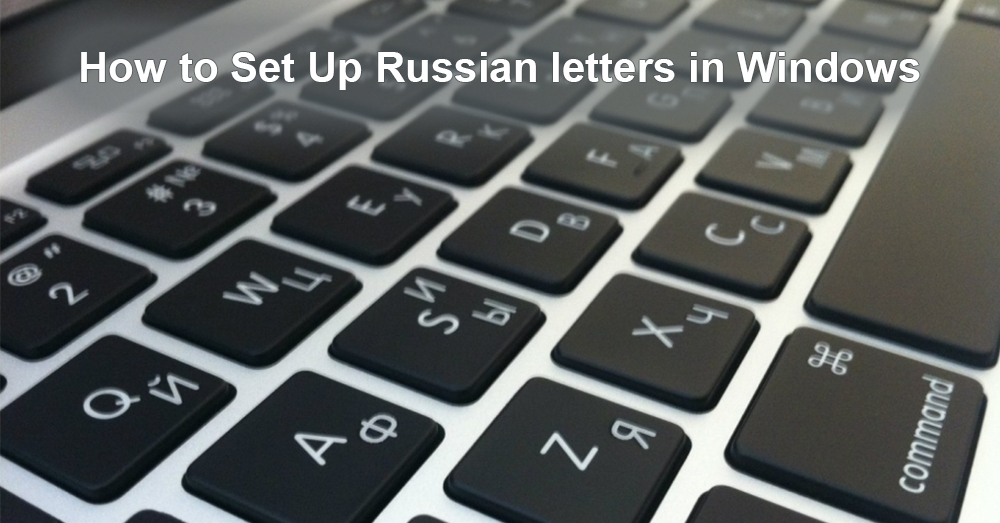
Everybody who studies the Russian language faces the problem of how to set up Russian letters on their keyboard. It’s is especially important when you use somebody else’s computer or have just bought a new computer. Today we are going to tell you how to change the input language in Windows 8 and Windows 10.
Windows 8
First, press “Start” in the left low corner, then got to “Control panel”. In the section “Clock, Language and Region” next to the icon with the clock and planet choose “Add a language”. Find Russian in the list of languages and press “Add” in the right corner.
Here is the link with a step-by-step instruction:
Windows 10
You can press the search icon in the left corner of the task bar and enter the word “Region”, then click on “Region & language settings”, then click on “Add a language”, choose Russian from the list of languages, and all done!
Here is a useful video with a step-by-step instruction:
There are a few ways how to switch the input language:
- Combination Alt + Shift
- Combination Windows + Space
- To press the icon “Language” next to the clock in the right low corner of the desktop
Software Keyboard
There are webpages that provide the opportunity to type in Russian anywhere around the world, at any computer, and free of charge. On this kind of webpages you can type in Russian by using either the mouse or keyboard. It is very convenient if you rarely use Cyrillic or only write short texts, messages, etc.
If you have already managed to change the input language but you have no idea how Russian letters are located, you need the On-screen Keyboard.
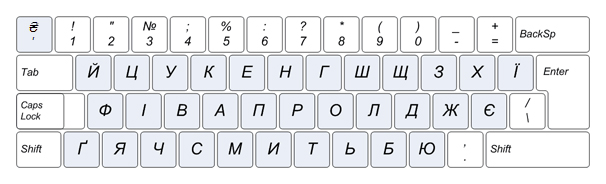
In Windows 10 you can find it using the search engine. You should simply enter “On-screen Keyboard”. In Windows 8 you should go to “Control panel” , then in the section “Ease of Access” press the tab “Start On-screen Keyboard” .
The quickest way to enable the on-screen keyboard in both Windows 8 and Windows 10 is the combination Windows + R. And after that enter “osc”, and all done!
If you plan to type in Cyrillic, we recommend you to buy special stickers on your keyboard. They are really cheap, but they are as good as gold.
Example: Russian transparent keyboard sticker White lettering for computer laptop
You may be interested

Why do people speak Russian in Daugavpils?
As it seems to us, Daugavpils is the best place to learn Russian now, because our city is situated in the EU and NATO, but at the same time 90% of the city’s population speak Russian at home.
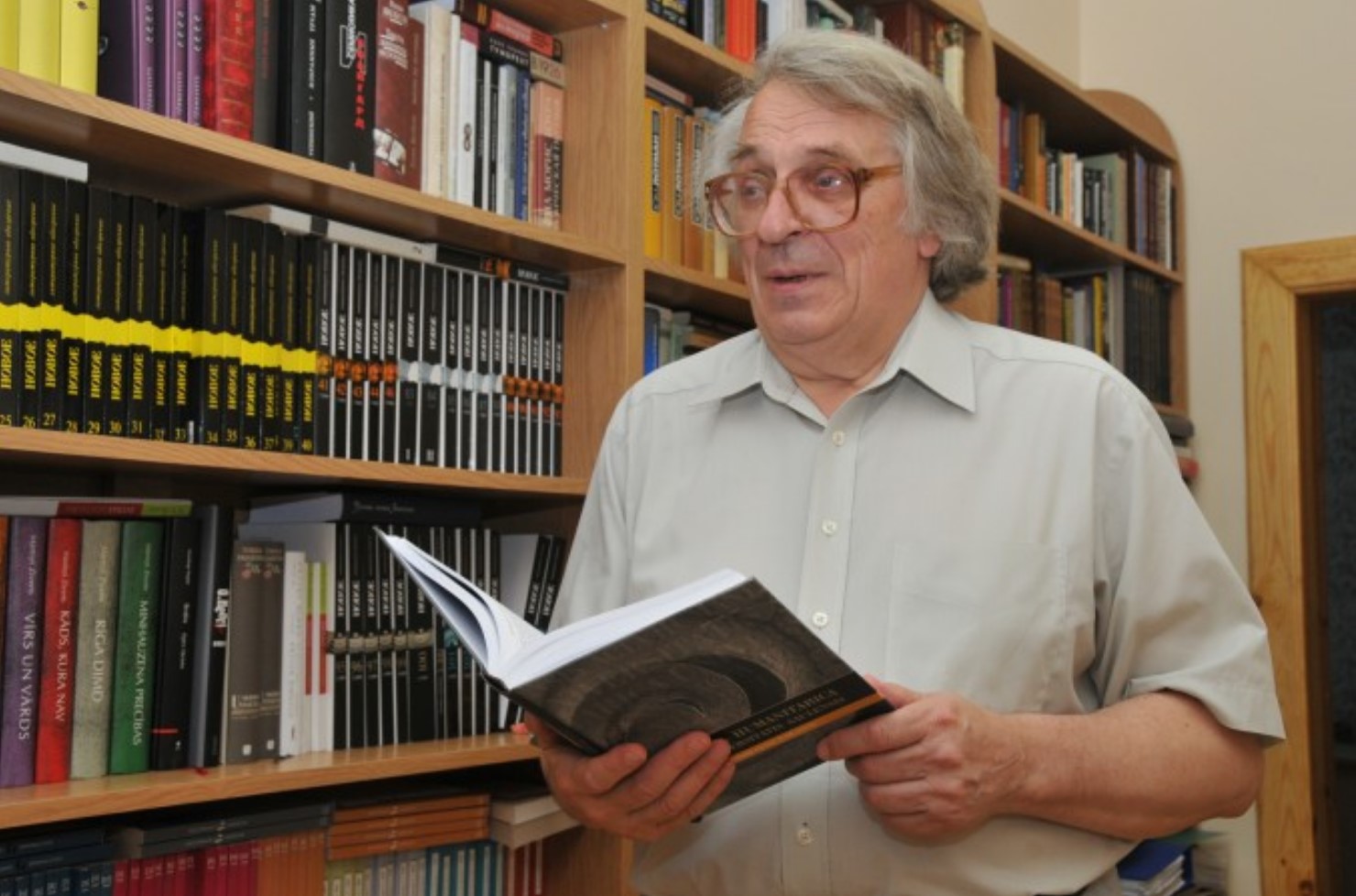
ЭТЮД О ДВИНСКЕ
Etude on Dvinsk by F.Fedorov
The Baltic region is one of the most catastrophe prone regions of the 2nd millennium, especially its second part; it is the centre of attraction of ‘geopolitical’ interests of the European world. Probably the most tragic fate has befallen to the eastern part of the present Latvia and its multi-titled town of Dinaburg – Dvinsk – Daugavpils. During its 730 years long history, the town went through five rather autonomous periods of development, five different lives (German, Polish, Russian, Latvian, Soviet), and at the beginning of the 1990s it entered into the 6th period.
The history of Dinaburg – Dvinsk – Daugavpils is the history of five attempts by the town to begin its life anew; and this is determined not only by the fact that the town was four times burned down and had to start life from scratch, but first and foremost because each of these periods was characterized by a total change of ethnos and the socio-cultural field.
The present article deals with the cultural space of the town in one of the most efficient periods of its development – from the 1860s till World War I.








